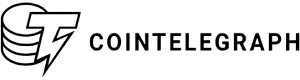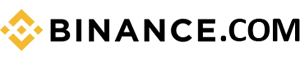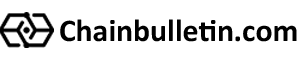7 Simple Tips to Optimize Your LinkedIn Profile (Visual Guide)
3 months ago
Do you know there are 1 billion users on linkedin but only 1% have optimized linkedin profiles. Now the question is that is each skill professional on linkedin is successful from 10 millions? This is the main thing that WorkAsPro Talent is working on.
We researched from 1% optimized profiles not every one is successful professionally but you can be a successful person with not only optimized profiles but also effective changes within the profiles. WorkAsPro can do your linkedin revamp that will lead you to be successful in career growth.
New users on LinkedIn can’t get impressions and engagement as compared to a profile optimized with effective changes by WorkAsPro Talent. LinkedIn Optimization is your first step toward a professional future career.
If your profile is impressive, many of the good companies will contact you to get you hired. But once they contacted you need interview coaching that will be very beneficial in the hiring process. WorkAsPro is the only partner in interview coaching for 30 minute online sessions. You just need to login and choose the career services section.
In this blog we are restricted to your career first step that is linkedin profile optimization. Here I will discuss the 7 visual stips that will be beneficial for you if you want better engagement. Let’s delve into it.
7 Tips: How to Optimize LinkedIn Profile
Every skill professional should use these tips to optimize their linkedin profiles. These tips are recommended by WorkAsPro LinkedIn experts.
You can grow your professional profile or get a linkedin revamp service from WorkAsPro for better engagement. If you don’t want to get service you can follow these tips.
1st Tip: Choose a Right Profile Picture
There are five things you need to take into consideration while you are going to upload a professional profile picture to your linkedin account. This is a very important step for getting a good first impression of any visitors.
The profile picture should be;
- Zoomed
- Smiling
- HD
- Blurred Background
- Not Open to Work
- Confident
For Example;
2nd Tip: Write Clear and Strong LinkedIn Headline
Secondly, a skilled professional should be clear to their target audience. Your profile headline should clearly relate to the skill you are going to highlight. It should be short, clear and engaging for the visitors.
Please use the powerful words that will be the representation of your skill and your industry in which you are going to serve.
For Example:
Nina Patel: “Turn complex data into decisions that drive growth.”
→ Shows expertise (data + decisions), delivers a clear outcome (growth).
David Chen: “Helping SaaS startups scale from $0 to $10M ARR.”
→ Directly addresses the target audience (SaaS founders) and outcome (scaling revenue).
Laura Gomez: “Your go-to copywriter for high-converting SaaS websites.”
→ Simple, defines role (copywriter), niche (SaaS), and value (high conversions).
3rd Tip: Design Engaging Background Banner
The background banner will not be like a play chat. This will be totally relevant to your skill or serving industry.
Things that are important to consider while banner optimization;
- Strong Headline
- A short Profile picture
- Social Links
- No Question
- Credentials
There will be one person for which your linkedin profile will do posting. Don’t post without planning and wait for engagement. There will be no interaction to your post if you don’t set a target person first.
For Example: The PlomxTech is the company who have got linkedin revamp service from WorkAsPro Talent and got good engagement and achieved 3x in revenue.
4th Tip: Setup a Custom Button as a Better CTA
For getting interaction, there should be CTA buttons. These buttons will be at the top of your profile. The buttons will be like book an appointment, Contact Info”. These buttons will be helpful for getting more clients and earning smart revenue.
For Example:
Bint e Jamil has 2 CTA buttons that are proven good for getting leads and converting international clients. You also will be the next professional who can grow your business with WorkAsPro linkedin Optimization service.
Step 1: Have access to Linkedin Premium.
Step 2: Go to your Profile, and edit it.
Step 3: Scroll to the bottom, and click on the “Edit custom button”.
5th Tip: The About Section Will be Your Career Story
In the “About” section on Linkedin there will be a strong professional story of your professional career that will be to the point, impressive and in an informative tone.
6th Tip: Use the Featured Section to Share What You Offer
The Featured section on LinkedIn is one of the most valuable yet frequently overlooked features. Rather than only displaying your most-liked posts, this area can serve as a strategic showcase for your services, offers, and expertise.
Smart ways to leverage the Featured section:
- Service Links: Add direct links to your Calendly for seamless booking, promote your digital products, or highlight any professional services you provide.
- Prime Visibility: Place your most relevant offers and resources at the very top, ensuring they are the first items visitors notice.
When you optimize your Featured section, you not only build credibility but also create a clear path for potential clients and collaborators to engage with you. This simple adjustment can significantly improve your ability to turn profile visitors into qualified leads.
7th Tip: Get a Verification Badge with Profile Picture
Now Linkedin is giving an opportunity for getting a verification badge by just connecting your LinkedIn Account with the driving license or passport. The important thing is that these required items will be visible in the online database of your country. For this you need to visit the government office related to your passport and request them for getting E-Passport or E-Driving License.
Once you give details and picture of your passport on Linkedin online verification you will get a verification badge with your profile picture.
You will see an option of Verify Now just below the Profile. Just click on it and provide the required documents to get a verification badge for authentication.
Wrapping Up
Every Linkedin user should have an optimized account but many of the users don’t give attention towards it. But they are also looking for great interaction from the audience. I think they should be worried about the revenue if they do not give time and make some efforts to make their account impressive and engaging.
Many skills professionals have become successful using the linkedin optimization service from different companies. You can grow with WorkAspro and earn good revenue after linkedin revamp service. Follow the above 7 tips if you want to do it by yourself and make your profile internationally accepted.
If you want to apply for a job and don’t know how to find it, WAP will also help you to find highly paid jobs in every industry. From job application to job confirmation, WorkAsPro talent is your reliable partner. They are providing resume writing services that are very demanding by the professionals who have got our linkedIn revamp service.
Cover letter writing to 30 minutes interview coaching WorkAsPro is providing guarantee for worldwide jobs. Just visit our career services in the header and go with your required service.
Latest Post
Career Change Resume for 2025 9 Examples
Sep 2, 2025