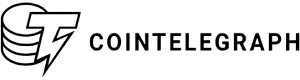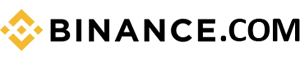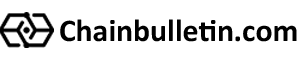Coinbase Web3 Wallet | Reviews, Dapp Wallet & Metamask Fees
10 months ago
Are you looking for a wallet that allows you to easily interact with Web3 and decentralized applications? The Coinbase Web3 Wallet will be the perfect fit for this connection. It is very important to explore tools like Dapps, NFTs and DeFi protocols because Web3 space is developing.
When you use the dApp browser on the web, you can only view your wallet. You’ll be able to see all the things inside your wallet, like your assets, but you won’t be able to move them or make any changes. It’s like looking at your things but not being able to touch them.
There are many wallets available then how will you choose the one that suits your blockchain need? In this blog post we will discuss in detail about the Coinbase Web3 Wallet firstly. After that we will walk through the issues why coinbase wallet is not working.
Our next section will be on proven methods that will be helpful for you to resolve the functionality issues of Web3 coinbase wallet. We will also compare coinbase wallet vs metamask fees.
We assure you that at the end of this guide you will be familiar with crypto wallet. We will also discuss the job board related to crypto, web3 that definitely help you to start you blockchain professional career.
What Is Web3 Wallet
Web3 wallet supports networks like Ethereum, Polygon, and Base. It is a crypto wallet where coinbase has half of your private keys by providing a layer of security. Third party DEX or Dapp is not responsible for lost funds.
On the Polygon network, web3 wallet is now supported by USDC and MATIC token transfers. Do you know the coinbase wallet can’t be used to access Dapp. Within your coinbase account you can access your Web3 wallet by using Explore Tab.
Coinbase Web3 Wallet Vs Coinbase Wallet
Coinbase Web3 Wallet Not Working
When your coinbase web3 wallet is not working then you need to resolve these common reasons. These will be the issues due to which coinbase wallet is unable to manage cryptocurrencies.
Let’s discuss the issue related to coinbase Web3 wallet;
5 Issue Related to Coinbase Web3 Wallet
This section will be important for web3 users who are dealing with coinbase web3 wallet. Because when their wallets are not working properly they are looking for the reason behind this. Let’s walk through the issues due to which coinbase web3 wallet not working.
1. Transactions not Proceeding
Indication: Transactions remain fail or pending entirely.
Notable Reasons
- Network Congestion
- Incorrect Wallet Settings
- Insufficient Gas Fees
2. Wallet not Syncing
Indications: Transactions histories and account balances don’t update.
Notable Reasons
- Blockchain synchronization delays
- Internet Connection Problem
3. Browser Extension Issues
Indicator: Sometimes your browser extension doesn’t load and caches.
Notable Reasons
- Conflicted Extension
- Extension Not added Properly to Browser
- Corrupted Browser Cache
4. Login or Authentication Errors
Indicator: Rarely, users are not able to login to their coinbase wallet accounts or authenticate it.
Notable Reasons
- 2FA Issue (2-factor authentication)
- Authentication Code Required
- Wrong Credentials
5. Wallet Fails to Connect to Dapps
Indicator: After many attempts the wallet is not connected to a decentralized app.
Notable Reasons
- Outdated Wallet or dApp versions
- Browser compatibility problems
- Network Issues
3 Methods to Fix Coinbase Wallet Issues
In this section we will discuss the 3 methods to fix coinbase wallet issues. These are the proven methods by the WorkAsPro team. Let’s discuss one by one.
Method 1. Adjust Gas Fees
Sometimes, you will see the transactions are stuck due to some issues. When you are facing this issue you need to increase the gas fees that will definitely periotize the processing.
Do you want to check the current fee recommendations? You can check it using the Etherscan.
ETHERPRICE: $2,720.68 @ 0.027386 BTC (+3.66%)
Method 2. Clear Browser Cache
Most of the time your chrome browser will not work properly and you feel like your coinbase wallet is not working. In this situation you simply go to the setting by clicking 3 dots at the right top corner of the screen.
Then you will find Clear browser cache options. Click on it and try to connect again with your wallet.
Method 3. Update Wallet and Browser
Please ensure your browser works properly, supports web3 functionality. When your browser extension is up to date it should work with Web3 wallet. Also try to update the coinbase wallet app.
Coinbase Web3 Wallet Review
- Rating: 4.1
- Coinbase Web3 Wallet Review: 120k
- Updated on: 31 Jan 2025
Coinbase Wallet Vs Metamask Fees
What is Web 3.0 and Its Applications
Web 3.0 is a new generation internet that deals with decentralized applications and cryptocurrencies. If you have money in the form of digital assets and want to invest for better profit you need to look at blockchain startups.
You can use Axie Infinity that is based on the Web 3 model. When you have some time and want to earn in crypto you should play this game. One of the benefits of playing this game is that you can invest your earnings and be a part of a strong economy.
In this era of advancement you should be well aware of Web3, if you are still not known by this term you need to visit our previous guide on Web 3 and ways to invest in it with its examples.
Coinbase Career: Start with WorkAsPro Talent
Every one is looking for job opportunities but they are paid enough according to his/her skills. But in the world of crypto jobs, web3 jobs and blockchain technology if you have skill you will be highly paid.
Try to learn skills related to crypto or blockchain and indulge in the field of emerging technologies.
The next question is how can you get a job when you have a skill or degree related to crypto, Web3 or blockchain? You can get a job using the WorkAsPro talent job board. Where authentic companies from all over the world post their hirings and professionals connect to get a job that is perfectly fit for them.
WorkAsPro talent is working as a bridge between employers and crypto job seekers. Visit our official site and search for a job using the available filter related to your skill and interested location.
Web3 Jobs: Highly Paid Opportunities
Risk is always there when you are using the internet and try to interact with the job board. You need to verify that the job board is authentic and post the right jobs? Meet Alex, he is a Blockchain Researcher and looking for job opportunities related to his skill.
He was stressed while interacting with fake jobs and bogus companies. But fortunately he came to know from social media about the WorkAsPro Talent he firstly verified Is it a true platform or not.
After verification he came and signed up to apply for a job. Within no time he found a good highly paid and relevant job from WorkAspro.
Wrapping Up
Coinbase web3 wallet is the interaction between decentralized applications in the Dapp browser. If you want to use the web3 crypto wallet on another device you will have to confirm your identity again.
If your coinbase web3 wallet is not working properly there will be an issue with your internet connection. There will also be issues with your browser cache. Try to update your browser and coinbase wallet.
You can earn in cryptocurrency simply by playing the crypto games, let's say Axie Infinity. Many applications are available for us to earn in digital assets.
WorkAsPro will be your job partner in web3, blockchain niches. You can find the best job from the authentic employers. If you are looking for skilled employees, post your job on the WorkAsPro job board.
This job board is full with crypto, blockchain, web3 jobs. Let’s move on to your future job today together.
FAQs
1. Can I Add a Coinbase Wallet to Metamask?
No, you can't directly add a Coinbase Wallet to MetaMask. Both are separate self-custody wallets. However, you can transfer assets between the two by using the respective wallet’s address for cross-wallet transactions on supported blockchains.
2. Is Coinbase Wallet Web3 Compatible?
Yes, Coinbase Wallet is Web3 compatible. It supports decentralized applications (dApps), NFTs, DeFi protocols, and more across multiple blockchains like Ethereum, Polygon, and Avalanche, providing seamless interaction with the Web3 ecosystem.
3. How Do I Add Web3 to Metamask?
To add Web3 to MetaMask, simply connect to a Web3-enabled decentralized app (dApp) via the MetaMask browser or extension. The wallet will automatically detect Web3 compatibility, enabling you to interact with decentralized networks and dApps.
4. How to Withdraw Money from Web3 Wallet Coinbase?
To withdraw money from Coinbase Wallet, transfer your crypto to your Coinbase account by selecting the "Send" option in the wallet. Choose your Coinbase account address, confirm the transaction, and it will appear in your Coinbase balance for fiat withdrawal.
5. Is Metamask Better Than Coinbase Wallet?
Both wallets are highly functional, but MetaMask is widely preferred for its deep integration with Ethereum and DeFi apps, while Coinbase Wallet offers simpler integration with the Coinbase exchange and broader blockchain support. Choose based on your specific needs.
6. How to Get a Recovery Phrase Again on Metamask?
MetaMask does not allow you to recover your original recovery phrase once it’s been set. If lost, you cannot retrieve it. Always store your recovery phrase securely. To restore, use the phrase on a new device; otherwise, your funds will be inaccessible.
7. What Authenticator App Does Coinbase Use?
Coinbase uses Google Authenticator, Authy, or similar apps for two-factor authentication (2FA). These apps generate time-based one-time passwords (TOTPs) to secure your account and prevent unauthorized access to your Coinbase wallet or transactions.
Latest Post
Career Change Resume for 2025 9 Examples
Sep 2, 2025