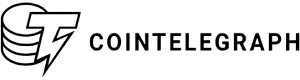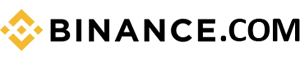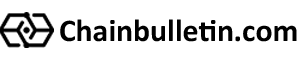What is Discord: App to Earn Know Every Thing in Complete Guide
10 months ago
Are you a chill person and want to communicate with amazing people but professionals? Join Discord to enjoy the worldwide community. Discord App will allow you video, voice and text chat.
200 Millions active users use the Discord desktop App to communicate and 93% play games for fun. If you are a developer you can design a game and scale it for others on discord app.
People whose communication skill is powerful can earn by joining the endless opportunities on WorkAsPro discord moderator jobs. Do you want to know about the discord moderator jobs and how to apply? Read out our previous helping guide.
Moreover you can also search your desired discord moderator jobs on Discord Official website. They are welcoming in many fields like accounting, HR, CTO office, Developers and many more.
Game players can take part in quest by discord for playing game competitions. They can earn more from these opportunities. Do you know you can do shopping from the Discord website from the 3rd party merch?
Don’t worry we will discuss discord and try to give you all information that will be helpful in business and in having fun. Let's get into the discord platform and learn more about it.
What is Discord: Why People Love It
Every professional and a lay man wants fun with work. Discord is only introduced by Jason as a solution for how to communicate with friends while playing games. To fulfil this idea Jason came up with a new studio, Phoenix Guild to help people to talk easily around the game.\
After that game players made communities and Discord came up as the most used App worldwide. The moderator recruitment process is easy. Now small businesses also use this app to share ideas through voice, video and chat talk with their team members.
It is a paid and also free communication app with member limitations. When you feel frustration you can talk to your colleagues. You can also participate in global communities with Discord dashboard.
Discord Server- Find Your Desired Communities
You can use discord servers for music, gaming and learning. You can find your desired community using a discord server from 30237 communities. They have covered every person even non educational.
If you are a gamer you can search and participate in gaming communities. There are 22586 available communities for game players. You can also filter out from verified or partnered batches with them.
Click on the Gaming from the side bard and have some fun with Marvel Rivel, Whiteout Survival, Roblox and many more.
Entertainment lovers say yes to 12644 communities. Enjoy different unique designs by participation in the Midjourney platform. Make with ai, character move as you want.
There are also communities for education, science % tech and music lovers. Just under one click you participate in these all discord communities.
Discord App: Step to Download (Visually)
Discord App is perfect for chilling with friends, playing games and building communities. You can have fun on both desktop and mobile. You can customize space to talk, play and hang out.
You can download the discord app using the official website by following these steps;
Click on the “Download” in the header Section of the discord.
Next, you need to click on the Download for Windows.
For enjoying desktop games and streaming games with your friends you can use the Discord and download it for the macOS, Windows and Linux. Scroll down to download the discord for Linux.
Mobile users can download this app from the App Store and Google Play. Scroll down next to download the Discord App for Mobile.
What is Discord Nitro: Unleash the Fun with Nitro
During conversations with your friends and business partners sometimes you need to send and receive big files, also emoji’s and much more. In order to cover these types of users Discord launched Discord Nitro.
Using Discord Nitro you can personalize your profile, send and receive emoji in text chat. You can unlock the world of perks within the discord now.
But you can use these features after subscribing to Nitro Basic or Nitro. Both have different features. These plans will depend upon your needs. Click on the Subscribe button for what plan you want.
Discord Features: That Users can Enjoy
Discord features allow you to have fun during your working hours. You can also enjoy using discord while playing games. You are not just playing games, you can even talk with your gaming community.
There are different quests held in discord. Developers can also build to scale social games on discord for its users. You can make groups to collaborate with professionals. Software houses also use this platform.
Let’s discuss the most used features of the discord.
Gaming- You Got the Squad, We Got the Spot
For social game players discord is just like a second home. They can book pre slots for playing games with more fun. In this world where no one is worried about others. Discord is worried about its users.
You can play games and during games you can text, chatting to develop interest in the game. We can also teach you how to play games which are not known how to play using discord gaming.
Become a Ntiro member to add a +1 for more fun. This is the power to use custom emoji.
Quest- Advertise Where the World Plays
Quest is a win-win for players and advertisers. Users can accept your quest for watching videos, playing games and streaming. There are two options for you: either you can play or you can watch the quest.
You have to appear in the discord moderator academy exams. You can collect rewards from discord at the end of the game. You need to find out the rewards from the game items for discord avatar decorations.
If you are promoting a game, movie, or something else, Quests make it easy to connect with game players at scale.
Community- Making Community Magic
You can build, engage and grow with the community server of the Discord. You can build your own community on discord to keep in touch with the same thoughts of people.
For keeping your community members safe the discord will provide you tons of tools, resources and tips. Behind every success story there is a time period where hard work is your only partner. That’s why behind every community there is an admin who took steps to grow internationally.
You can learn from admin interviews, question & answer sessions, discord staff and workshops. If you don’t know how to use the community you can get help from the courses.
Developers- Build and Scale Social Games
If you are professional and want to do something for the community, you should join the discord. You can use your skills in developing social games and scale it on the discord.
You need to join the discord developers server for developing games. First view the documentations before becoming a game. Click on the button Get started or at the bottom of the page “Join the Discord Developers Server”.
Discord Mods Jobs: If you are Professional
Discord moderator jobs are the highly paid jobs in the job market. If you are interested in getting this job you have to know the job portals. WorkAsPro, Discord official and many more are famous platforms.
Next question arises how can I apply for the mods jobs? We have written a step by step guide on how to apply for discord mods jobs.
Discord StreamKit: Add Diff Apps to Discord for More Fun
You can do streaming while using the discord app. Firstly you have to set up the community server. Also powerful robots are there for more fun. Moreover we can download tasty art pieces to rep your discord server on social media.
You can also integrate Patreon for getting private rooms on discord for personal chatting. You can also integrate Youtube and Twitch integration. Stream lovers can also use streamer mode. Many more servers and integrations are also available.
Earn Money with Discord Using the Discord Creator
The creator center server welcomes the creator to upload lessons and earn from the users. Scroll down and learn from the creator academy of the discord. Click on the Start Earning Money , Learn More button.
There is a success story which shows a person earned 0 to $15,000 in a month. A success story of the creator who has earned from discord. Click on the link to watch the video.
Creator quiz is also there for you to explore lessons.
Do Shopping from Discord official 3rd Party Merch
People like to wear the best from the best platform. In order to fulfil this need of the audience. Discord came up with the 3rd party merch. You can buy hoodies from professional merchants. Also you can get tees, microphones and stream decks. Buy with just a single click.
Careers and job opportunities at discord also engage young talent to join discord. This will be a turning point in their lives. These jobs are highly paid and you can earn and then invest in crypto to get high profit. You can also start your career as community moderator jobs with the WorkAsPro job board.
Wrapping Up
Discord is not just a chatting platform, you can earn money and buy hoodies, and other accessories from it. You can build communities and do audio, video and text communications with your friends or business partners and also with professional team members.
You can play games for more fun and chat while playing. You can also enjoy emoji’s by getting a Nitro subscription. Moverover you can participate in a quiz to learn from the Creator Academy.
Developers can design games and scale it on the discord platform. This is a complete platform for fun, to communicate with professionals and to buy clothes using its servers.
FAQs
How to Get Discord on Ps5?
Use the Discord app on your phone or PC, link it to your PS5 via "Connect to Console" in settings, and voice chat through your console.
How to Delete Discord Server?
Open the server, click the server name, go to "Server Settings," scroll down, and select "Delete Server." Confirm to delete.
Who Made Discord?
Discord was created by Jason Citron and Stan Vishnevskiy, launched in 2015 to help gamers communicate easily.
Can You Download Discord on Ps5?
No, you can't directly download Discord on PS5, but you can link your Discord account to PS5 for voice chat.
How to Create a Discord Shortcut on a Web Browser?
Open Discord in your browser, click the three dots in the top-right, and select "Create Shortcut" or "Install Discord."
Latest Post
Career Change Resume for 2025 9 Examples
Sep 2, 2025