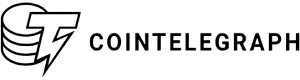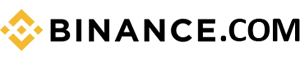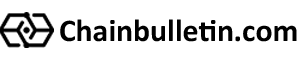How to Set Up Crypto Wallet Visual Step by Step Guide
10 months ago
Do you want to know how to set up a crypto wallet? For collecting money in digital assets we should have coin base Web3 wallets. There are 3 types of wallets available in the digital currencies market. Hosted Wallets, Non custodial wallet and hardware wallets.
Firstly we have to select the types of wallets and then the platform where you want to open the wallet. Crypto wallet is the place like a bank where you can securely store your digital money only.
Which wallet type will be suitable for you depending upon what you want to do with your cryptocurrency and what types of security you want. Basically crypto wallets are required to buy and sell the crypto currency.
In this guide we will go through the steps on creating a crypto wallet. After discussing these steps with unique screen shorts for your help, we then discuss the types of wallets and why we need crypto wallets in detail.
12 Steps to Set Up a Crypto Wallet
For creating crypto wallets you have to select where you want to make a wallet like MetaMask or Trustwallet. I will teach you the method of setting up a wallet on Tustwallet. Turstwallet will make you the true owner of your digital assets. Let’s delve into it.
Step 1: Choose the Platform for Creating Wallet
Before creating your wallet you have to decide where you want to make a wallet to securely store your crypto money. You can make crypto wallets on MetaMask.io or on Trustwallet. The most recommended is Trustwallet platform for setting up wallets to make sure the coinbase is safe.
Let’s create a crypto wallet on trustwallet in simple and easy visual steps.
Step 2: Select Mobile or Desktop Wallet
When you have decided to store your money in trustwallets, then you have to decide which wallet you want to use: Trustwallet Mobile App or Desktop wallet extension. You can download these apps from the official website of trustwallet or you can download it from the playstore.
Step 3: Go to PlayStore
For simple and secure wallets we should use trustwallet mobile applications. Keep your currency in your pocket and stay tuned with the latest news related to coins.You can deposit NFT in crypto wallets and also you can sell and buy NFT using the Cryptocurrency wallets.
If you lost your mobile phone or it became totally useless then you can import your wallet along with its balance to another phone using the Trust wallet existing account while you download its app on the phone.
You have to provide the master key that you had noted down when you created the account. Moreover you can also use the extension of the Trust wallet platform for your desktop. This will be very helpful in trading or buying and selling digital currency.
As we are discussing how you can set up a new crypto wallet, we go to the Playstore of your mobile phone to search for the Trustwallet app.
Step 4: Download and Install the “Trust: Crypto & Bitcoin Wallet” App
When you write Trust Wallet in the search tab of Playstore, you will have an app on top named; “Trust: Crypto & Bitcoin Wallet”. You can also get it from the official site of the Trustwallet. Hit the button Install and start setting up your digital currency wallet.
Trust Wallet App Rating and Reviews
- Reviews: 2.24M
- Downloads:50M
- Overall Rating: 3+
Step 5: Click on “Get Started”
After the installation of the Trustwallet App you need to open it and click on the “Get Started" button. You can own, control and leverage the power of your digital currency through this wallet.
Step 6: Create a New Wallet
To control your digital assets you need to create a wallet where you can store your cryptocurrency. Now you have to click on the “Create a New Wallet” to make a new one.
If you are old in the field of crypto coins and already have a wallet in trustwallet, you need to just click on the “Add Existing Wallet”. But we are talking about the new wallet so hit the create a new wallet button.
Step 7: Create PassCode for Device
Next, you have an option where you can create a passcode. This passcode is for your device. Whenever you want to open your wallet you need to put this passcode every time.
Create a six digits unique passcode for your wallet and notedown on your notebook for future use.
Step 8: Backup Secret Phrase
For every asset there should be strong security. For the purpose of security trustwallet provides you two options: Back up manually and back up to iCloud. The most recommended is Back up manually for the sake of good security.
Step 9: Checkbox to Understand the Importance of Secret Wallet
The secret phrase is the master key to your wallet. Next, you need to checkbox the 3 boxes on your screen for creating the master key.
Step 10: Complete the Secret Phrase
Don’t worry your secret phrase will help you to recover your trust wallet if you lost your phone. This master key is your personal key and it is not copied by the trust wallet platform. We recommend you to please note it down in your notebook.
For the purpose of creating the secret phrase platform is talking to you. This is for you to understand how important the secret phrase is and how trust wallets keep the secret phrase. Some important points by the trust wallet is given below;
- Trustwallet does not keep a copy of your secret phrase.
- Saving this digitally in plain text is not recommended; Examples include, screenshots, text files, or emailing yourself.
- Write down your secret phrase and store it in a secure offline location.
After checking out these boxes you please click on the continue button. It will lead you to a 12 word secret phrase. Note it down in an offline location.
Step 11: Confirm Secret Phrase
After clicking on continue, you will have your secret 12 word phrase. Now, the trust wallet asks you about your 4th ,3rd, 2nd and 1st word to select from the given options. This is for the sake of confirmation you have successfully saved your secret phrase.
Select the words you have got from trust wallet in secret phrase correctly and click on the “confirm” button.
Step 12: Click on “Start Using Trust Wallet” Button
While you have confirmed your secret phrase your wallet is ready to open with full security in your own hand. Nothing is stored online to stay you away from the hackers.
You are seeing a popup on your screen having a “Start using Trust Wallet” button. Simply click on it .
Just after hitting the button you have been successfully logged in to your trust wallet. This is a very secure wallet in which you have full control to buy and sell the crypto coins. Have a look at the interface that you will see after setting up your crypto wallet.
Under the “main wallet” you can see your wallet balance. You can customize this name from settings.
Types of Crypto Wallets
There are 3 types of wallets with different features and security limitations. So you need to select according to your needs.
The most used wallet is “Hosted Wallet”. You can easily set up this wallet and if you have an app like coinbase it is automatically stored in a hosted wallet. It is purely like a banking system. They will keep your money in a bank account on your behalf and you can use it whenever you want.
Next one is “Self Custody Wallet” in which you are custodian of your wallet not a third party. For the sake of storing your digital assets you will provide you with software. You can use that software to store your money.
But you have to completely save and remember the password or seed phrase of your wallet. If you lost your phone then you are the only person who can recover your wallet.
The third wallet is “Hardware Wallet”, which provides you with hardware for managing your crypto currency. This wallet is costly and complex. Most people don’t rely on it. But one benefit is that if someone hacked your computer your wallet will be recovered.
FAQs
Can we make more than one wallet in the same account?
Yes, in trustwallet we can make more than one wallet. If you set up a new wallet then go to settings where you will have an option to add another wallet.
How to Create a Cryptocurrency?
To create a cryptocurrency, firstly you have a blockchain coin. After that you need to select the blockchain platform. Next select PoS or PoW for the transaction validation. You should have a fork code. At last launch it on mainnet and check the security.
Is Coinbase Wallet Safe?
Yes, Coinbase Wallet is safe. It uses strong encryption, stores private keys locally on your device, and supports biometric security. However, always enable 2FA and avoid phishing scams.
How Do I Create a Wallet Account?
To create a wallet you please select a platform like MetaMask or Trustwallet. Download their app and follow the steps to set up the wallet. Keep the secret phrase saved in a notebook for the sake of security.
Can I Create My Own Crypto Wallet?
Yes you can create your own wallet. You can even be the custodian of your wallet through the Self Custody Wallet.
How to Create Your Own Digital Wallet?
We can create our own digital wallet using the digital mobile apps like Trust: Crypt & Bitcoin Wallet. This is available on the Playstore and also you can use its extension for desktop use.
How Do I Create My Own Wallet Address?
After setting up the wallet with any app like trustwallet mobile app you can buy and sell your cryptocurrency using your wallet address.
How Is a Cryptocurrency Exchange Different from a Cryptocurrency Wallet?
If you want to buy, sell and trade crypto currency you need to use the cryptocurrency exchange. And if you want to store, send and receive digital money securely then please use the crypto wallet.
Latest Post
Career Change Resume for 2025 9 Examples
Sep 2, 2025